Friday, December 25, 2009
[N900 REVIEW] Part 5 : Messaging (SMS, IM, Email)
This part will highlight one of the most interesting features of the N900, coming with a full QWERTY keyboard, it will naturally be regarded as a good choice for heavy texters. Indeed the handset is a pretty powerful messaging tool but there are a few limitations when compared to its S60 siblings and some other competitors.
Messaging application is "divided" into two separate applications : Conversations application for SMS and chat and separate Email client for just email.
Conversation application :
Which handles both SMS and Instant Messaging in a threaded way (i.e. shown as conversations), and it's a really good thing (i'm using Free-iSMS for that on my Symbian devices, à la iPhone...).
Opening the conversation application will shows you recent conversation and single (sent and received) recent messages. SMS messages are marked with a yellow envelope icon and conversations are marked with a white bubble and an arrow showing the direction (received or sent) of the last message in it. Besides this icon, each entry contains :
- Contact name (or nickname) or phone number of the sender/recipient
- One line of text of the message
- A thumbnail of contact picture or avatar
- An icon showing connection type or IM account (e.g. Skype, Google Talk, mobile phone) and contact's current Availability status icon.
--> Tap an entry to show a message or unfold the conversation. On top of the main view there are two large buttons: "New SMS" and "New IM" to send a new message or start a new conversation.
- SMS
For an SMS, when long pressing on thumbnail or conversation, this will bring a pop up asking you whether to delete conversation or open business card (contact details and informations) which will enables you to call him, view his web page etc (the same with a IM conversation when offline).
You can make classical in SMS view (forward, delete, copy, resend) :
Smilies are supported too, which is really a cool feature, i was waiting for this since a long time on my Symbian devices, while some SonyEricsson have it since a long time ago...
Sending bulk SMS is supported by default - you can select as many SMS recipients as you wish by selecting them from a list.
- IM
Also, Instant messaging on the N900 is as easy as SMS. Between the slick interface and integration with plenty of Instant Messaging accounts you’ll never be offline!
The chat view is the same as the SMS one and smilies are supported too :
In the main conversation application's view, when you tap on the top bar (conversations) it'll brings up some options for both SMS and IM :
- Chat with (for IM side)
- Delete conversations
- Settings
- Accounts
Email client :
The Email client supports HTML/rich text on its own, which means that it works with HTML messages directly, without having to display them using the web browser like on S60 phones ! Finally...
Simply open the email application and select add new mailbox. You will be presented with options from Gmail to Nokia Messaging. If you already have a Nokia Messaging account The N900 will then automatically populate all your email addresses under that account.
Although its easy setup process isn't as easy as it was on some Symbian devices. I needed to enter a few of the settings manually in addition to the username and password, for example, the handset filled our POP3 and SMTP servers automatically but left to us to activate the SSL protocol manually (Gmail works only over SSL encrypted connections)
The e-mail program is simple, but adequate. You can manage multiple addresses, either POP3 or IMAP. A solution for Microsoft Exchange Server is also integrated. This makes it a permanent synchronization of contacts and calendar entries given.
Opening Email client point by default in a view listing all configured accounts :
Each account has 5 default folders (Inbox, Drafts, Outbox, Sent and Archive) and you can create new, own folders and freely move messages between them.
You can choose default message format for new emails (plain text or HTML), by tapping the "From" field (being a button) you can quickly change the account to send the message through.
It looks like the Email client does not cache data, going into my inbox (with just 250 mails, my main Gmail account has 1400 mails) require half minute to get it refreshed...
The Mail for Exchange functionality currently only works with MS Exchange server 2007, not 2003, or Google’s version of Active Sync (well, there's a workaround).
What's hot :
- Virtual QWERTY keyboard for text input in addition to the regular one
- Native HTML support for the Email client
- Powerful IM support and integration
- Smilies integration
- Personal status with your geographical coordinates support !
What's not :
- No MMS support.
- No option to sort conversations (by sender, time, nicknames etc.)
- No option to create folders for conversations.
- No handwriting recognition though, despite there's a stylus onboard.
- No option to get only the headers if you're stingy with the data traffic.
- No option to subscribe IMAP folders yet.


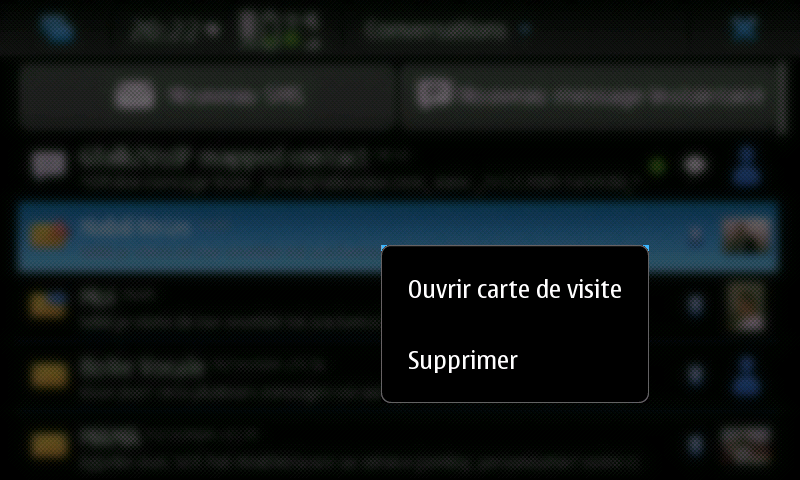
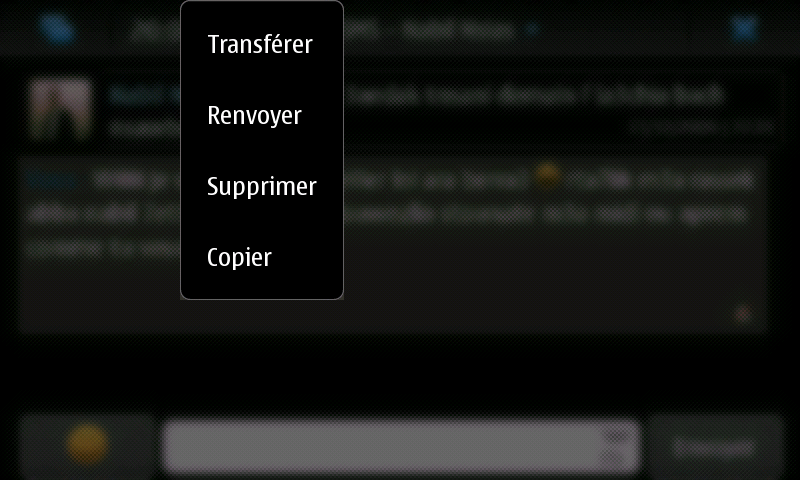
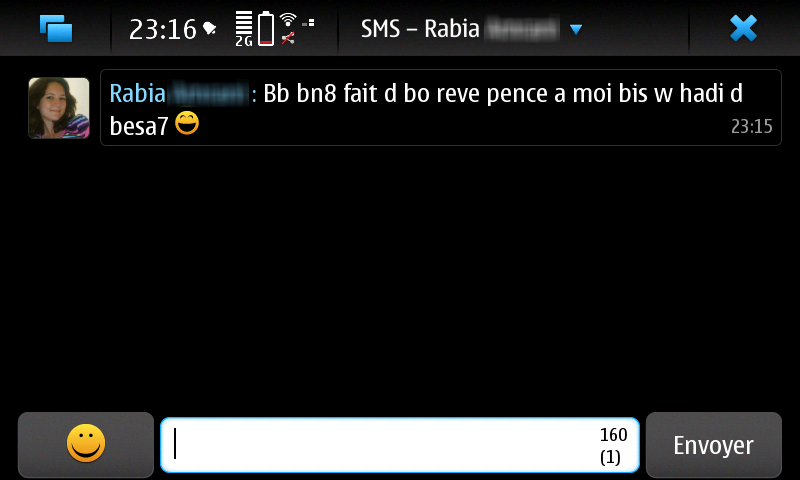

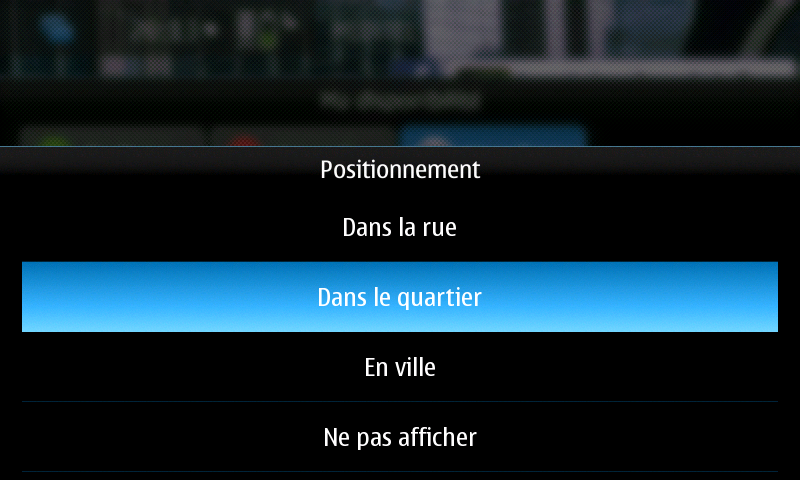

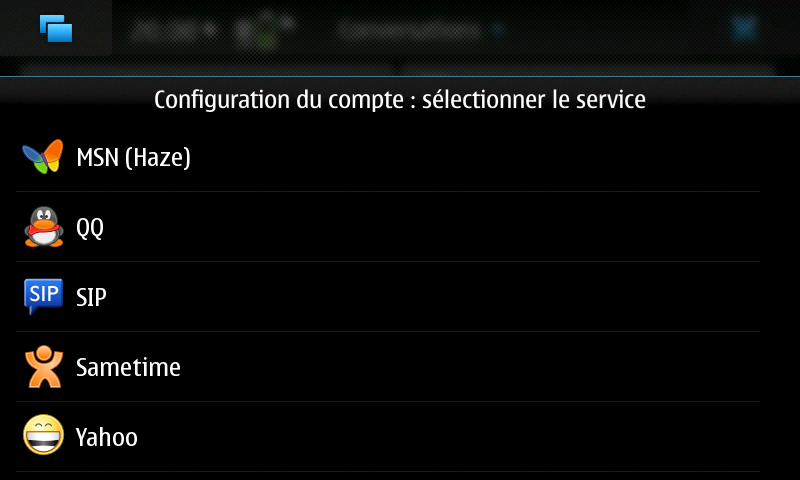





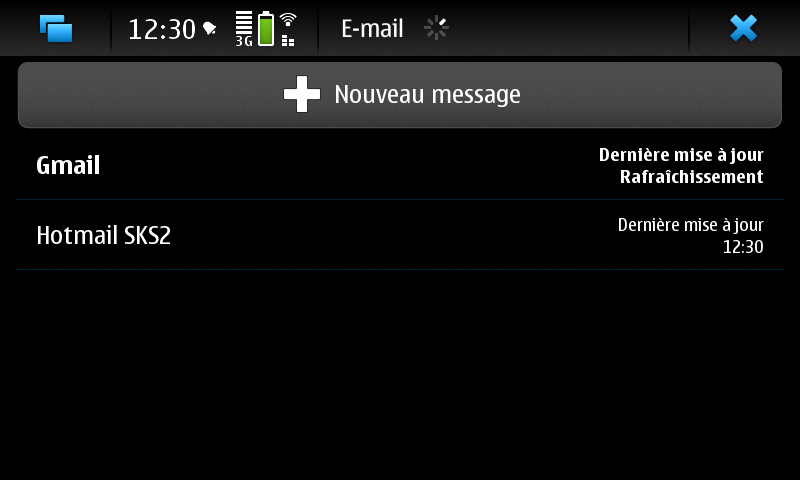
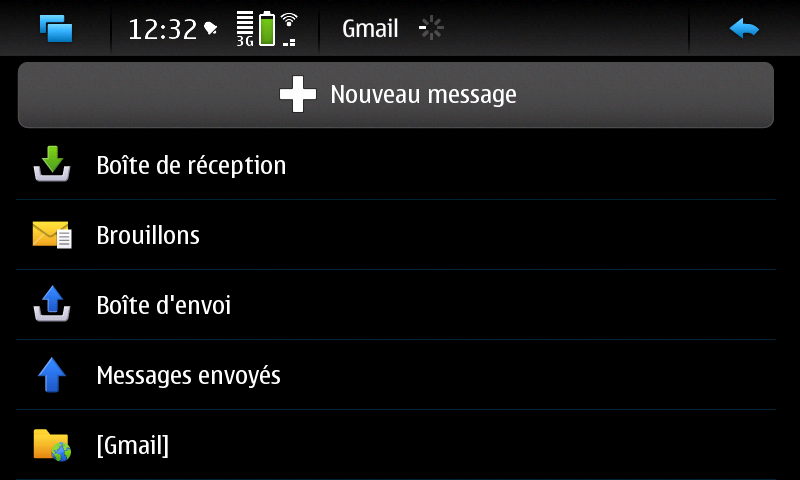


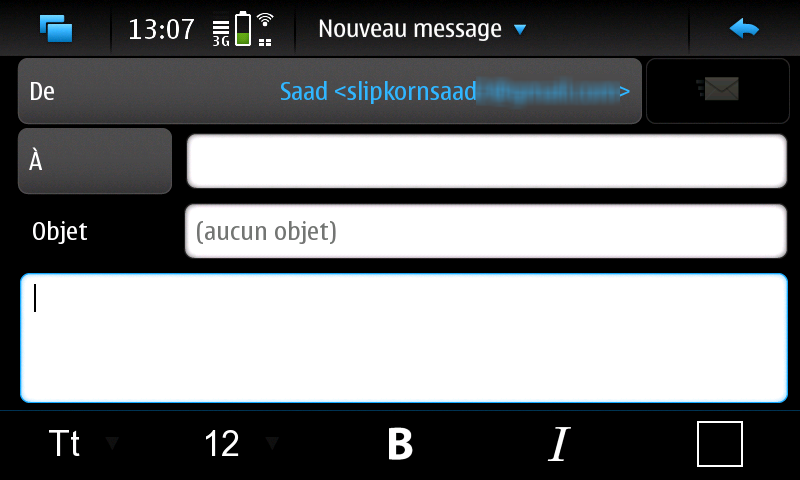

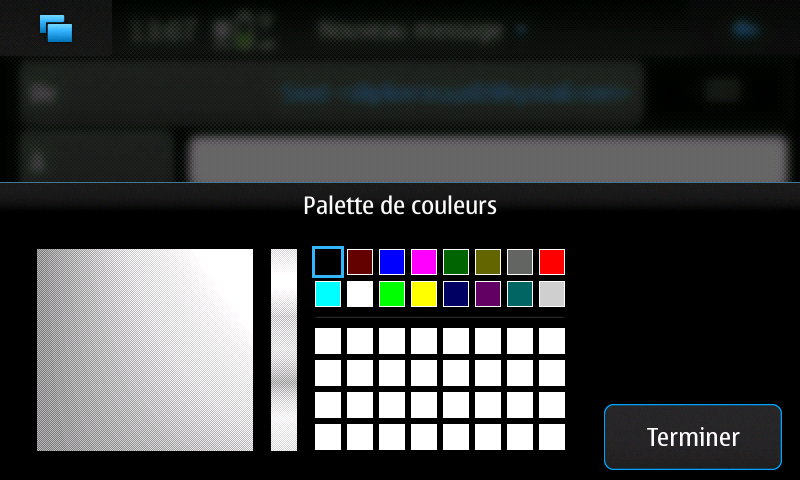




No Response to "[N900 REVIEW] Part 5 : Messaging (SMS, IM, Email)"
Post a Comment