And here we are reading this part with the second half of PIM support of the N900 where the :
Calendar application
is not a revolution, but finally clear in itself because of the high resolution.
New dates are quickly created and existing one can easily be edited.
There is also a calendar widget that on the desktop the next five dates indicates that arise on this matter until tomorrow or next month. An unnecessary restriction to a few days as with Symbian, there is finally no more.
What's interesting in that application, is that it includes multiple Calendars, in other words,
different types of calandars, including
Local,
Private and
Smart when :
-
Local calendars are the ones that can be synchronized with PC Suite, exported to a file, etc.
-
Private calendars only exist in the device and cannot be synchronized
-
Smart calendars, like the Birthdays one has a nice function : all birthdays entered in Contacts' cards are automatically collected into the Birthdays calendar, finally, no more 3rd party applications to do that as with Symbian OS !
Each Calendar
can be given a different color, and all entries originating from that calendar will be at the same color, so that you can quickly know which Calendar they come from.
Also, each Calendar
can be hidden anytime, without actually removing the events and tasks they contain. This makes it possible to e.g. quickly hide your work Calendar during holidays or weekends so that you won't be disturbed with notifications and alarms about business events
You can view your calendar data in three views:
Monthly,
Weekly and
Agenda, i.e. Daily
Also there's Notes and Tasks, support of importing (nice for facebook events, or just for exange between devices for example) and exporting Calendars (exange or backup), synchronization works as on Symbian OS, so nothing special out there !
For Google Calendar, there's no native way to set up something like a Google Calendar that syncs with the online Google Calendar, but you can use Mail For Exchange, there're many workarounds (will talk about them in a separate post), it seems that some influences are needed here (from Google to support N900 and from Nokia to support Google integration).
Alarm application :
Few words about the alarm application wich allows you to set up as many alarms as you want, each with its own name, trigger time and repeat pattern. The interface is pretty simple and the graphics offered by the clock application are rather cool.
You can also snooze an alarm by simply flipping your phone, much like with an incoming call.
In summary, Organizer has some misses but remains fully usable and customizable :)
What's hot :
- Calendar works well and is very usable and viewable on the excellent N900 display.
- Multiple calendar support and management.
- Alarms are disabled by default for birthdays.
- Smart Calendar (birthdays) enable to sync with contacts.
- Option to select which calendar a Note is associate with.
- Turn- to-snooze feature for alarm application
What's not :
- Smart Calendars (birthdays) doesn't allow to call or text the call the contact directly from the event's entry
- Google Synchronisation is currently not (directly) supported.
- There are no custom recurrence options such as every Monday and Wednesday, etc.
- Tasks part of the application is a basic utility that doesn’t give you any priority setting or other functionality
- Handwritten notes are not supported


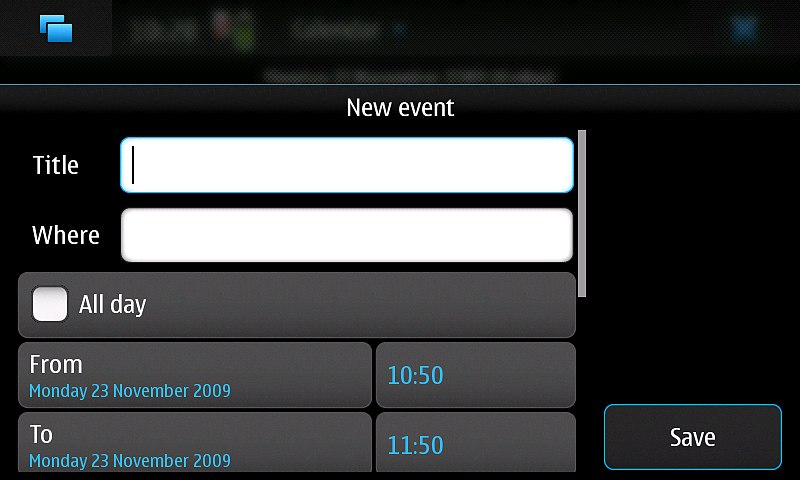

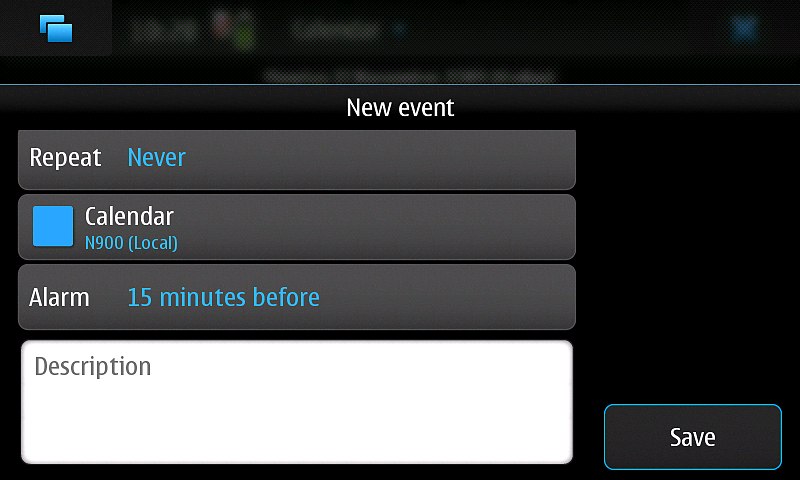

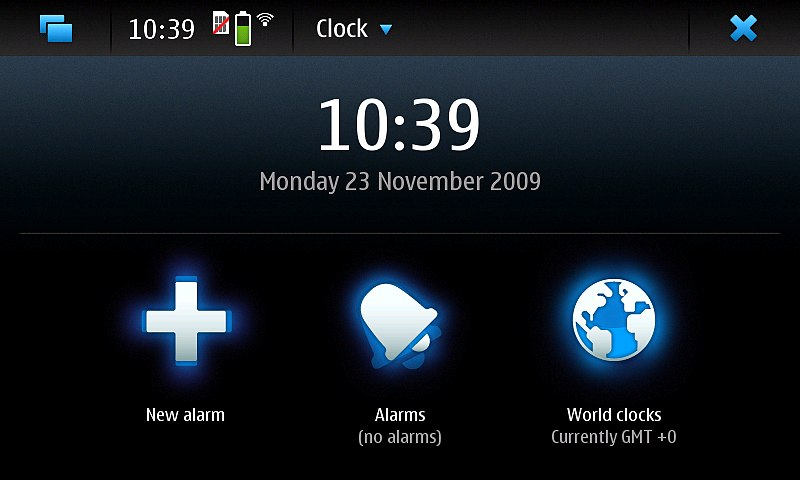
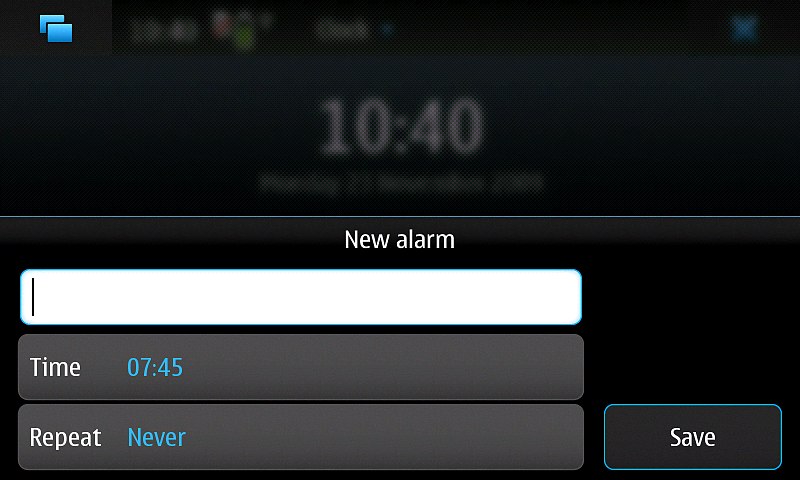




No Response to "[N900 REVIEW] Part 4 : Calendar"
Post a Comment